High beams now adapt to reduce glare for other drivers and cyclists.
By detecting other road users, and selectively dimming individual pixels of the headlight, your high beams stay on more often for greater visibility at night.
To turn them on, in your vehicle settings go to Lights > Adaptive High Beams.
Editor’s note: This applies to vehicles with matrix headlights seen on some of the redesigned Model S and Model X vehicles, as well as the first-gen Model 3 and Model Y….

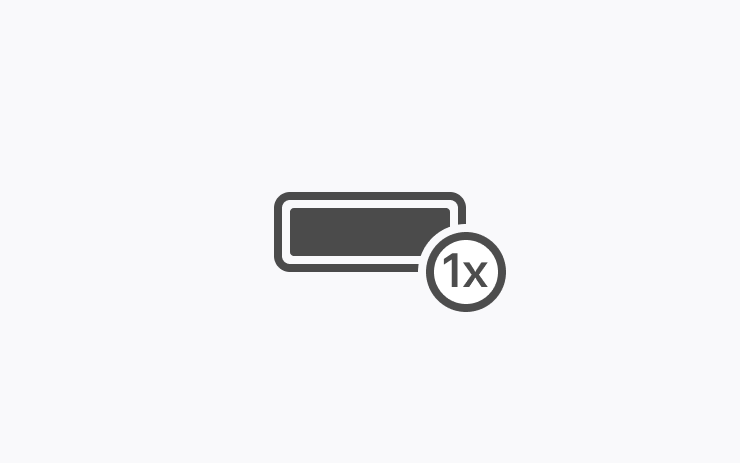
Comments are closed